Today we will learn how to fetch data using create own JSON server, firstly we need to create React app using
this cmnd on command prompt =>create-react-app<your-projectname>
for the start you app using the command is=> npm start
once you have to do then you have directory structure like

now you go the jsonplaceholder website to create json data. create new file name db.json on your root directory.
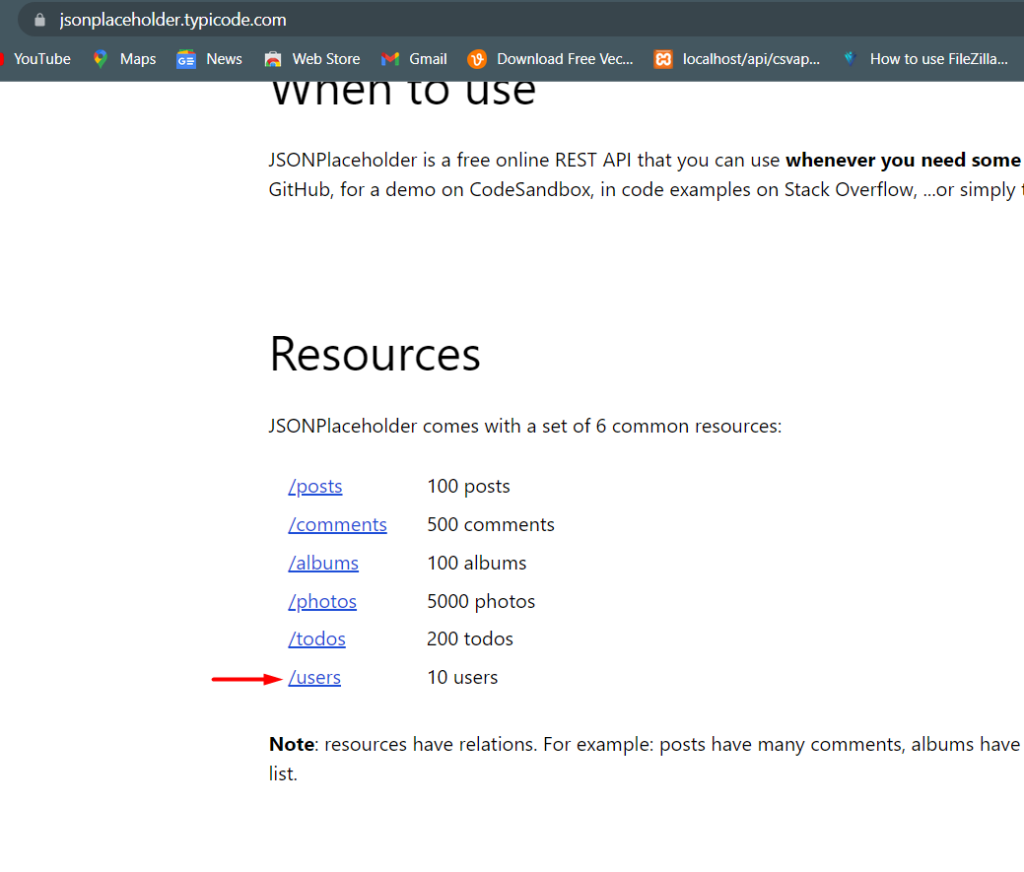
{ “customer”:paste your selected json data from jsonplaceholder
}
show as picture

then run command
yarn add json-server
yarn add concurrently

add object on scripts
“json-server”: “json-server –watch db.json –port 3005”,
“start:dev”: “concurrently \”npm start\” \”npm run json-server\””,
yarn add axios
for using bootstrap class you need to import the bootstrap command
yarn add bootstrap
create new file like Home.js
add syntax or react js


add all code on you file then run the command npm run start:dev
then show output like be this img


