hey guys, many times we are faced the FileZilla problem solved Auth TLS problem | Could not connect to server | FTP Error In Hindi | FileZilla error
first you have to check
This error usually means that the login details or method set for a remote connection are incorrect.
in your FileZilla check
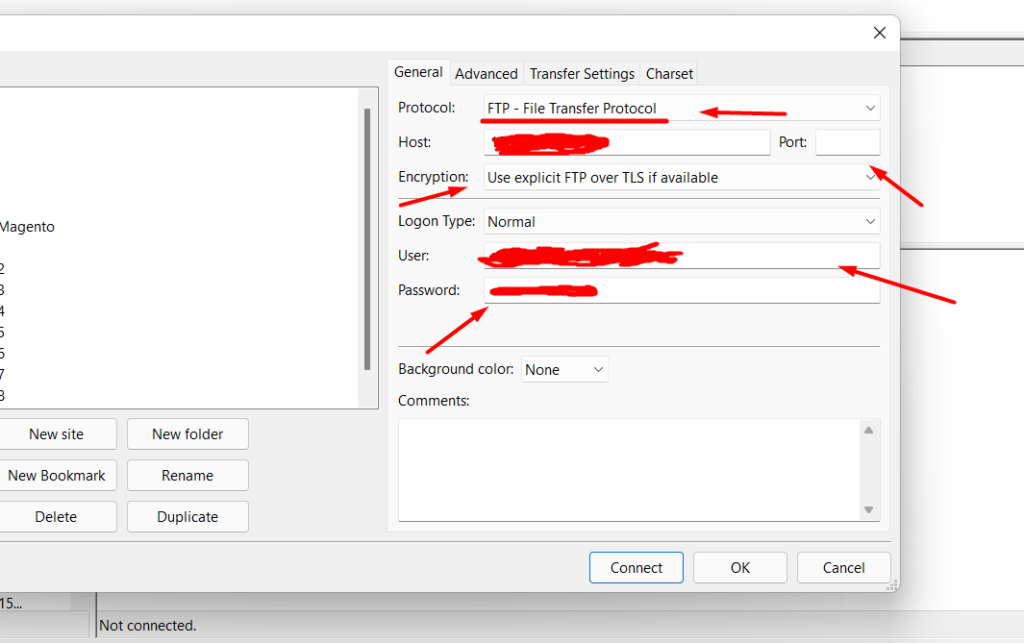
user ID and password that you entered. and Look for FTP or SFTP or SSH connection details in the information provided by the hosting provider.

press ok button to save setting. it will solved connect timeout problem

